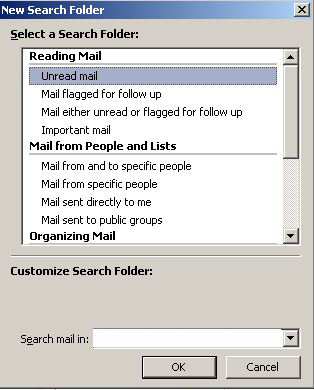scp -r /local/directory remote_username@ipaddress:/remote/directory
You may also like
This is a simple backup script using a batch file, it writes to a log file, sends the log file by email […]
If you ever loose the “Unread Mail” folder in Outlook a quick way of getting it back is to press “CTRL + […]
DHCP Process Discover – Client sends a broadcast Discover Offer – Server replies with an offer of IP details Request – Client […]
The database size limit for Exchange 2003 standard is 16GB, however SP2 for Exchange 2003 allows you to remove that limit. The […]