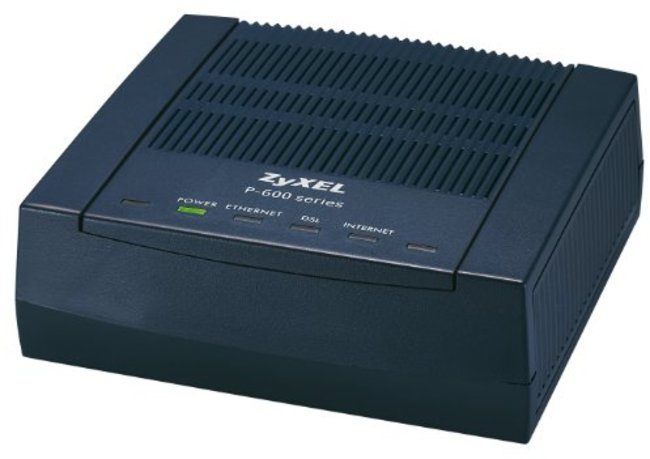Manually change the management IP of a VMware ESXi 6.7 host
Open a SSH session to the current management IP and run the below, where 10.0.16.4 is the IP that you want to change to. So just substitute the IP to suit your network.
esxcli network ip interface ipv4 set -i vmk0 -I 10.0.16.4 -N 255.255.255.0 -t static
You can set the default gateway by using the below command, where 10.0.16.249 is the new gateway.
esxcfg-route 10.0.16.249