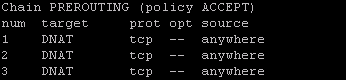Here I am going to explain how to stop and start VM’s that are ruuning under ESXi 4.0 server, first you have to enable SSH on the server. Once you have enabled SSH, connect to the ESXi server using putty or your prefered SSH client.
First of all you must list the ID of your VM’s
vim-cmd vmsvc/getallvms
then you can power off your VM’s:
vim-cmd vmsvc/power.off vmnumber
Then you can power on your vm’s after it’s done:
vim-cmd vmsvc/power.on vmnumber
In my next article I will be explaining how to automae the shoutdown and startup of VM,s running under ESXi 4.0 sever.