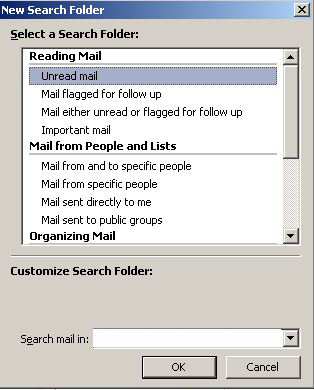Outlook 2003 – Lost Unread Mail Folder
In Outlook 2003, on the left-hand side at the top there is ‘Mail, Favourite
Folders’. It contains a number of ‘shortcuts’ – it is possible to accidentally
delete and lose these.
Replacing the ‘Unread Mail’ shortcut.
1. click on the ‘Folder List’ option – it the last one in list starting Mail,
Calendar at the bottom on the left-hand side of Outlook 2003 – see ‘Search
Folders’.
2. right-click on ‘Search Folders’ – see pop-up menu.
3. click ‘New Search Folder’ – see ‘New Search Folder’ dialog box.
4. under ‘Reading Mail’ see ‘Unread mail’ highlighted.
5. click OK – see new ‘Search Folder’ called ‘Unread Mail’.
6. right click on the ‘Unread Mail’ shortcut – see pop-up menu.
7. click ‘Add to Favourites’ option.
8. click on the ‘Mail’ option on the left-hand side of the screen – see ‘unread
Mail’ back in the ‘Favourite Folders’ list.